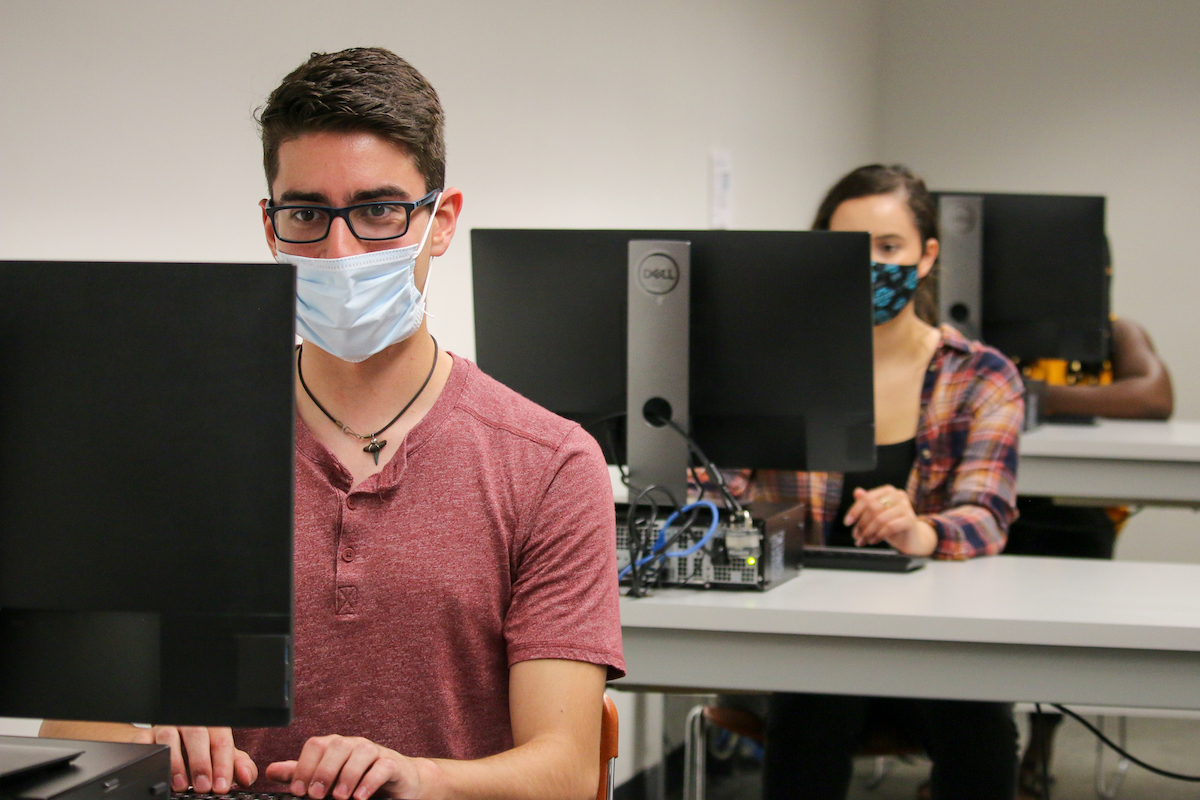
YuJa Video and Panorama introduce new features to make your work more accessible
YuJa Video and Panorama Digital Accessibility introduce new features
YuJa Video and Panorama Digital Accessibility are constantly adding new features to help you make your work as accessible as possible.
YuJa Video
- New Microsoft PowerPoint ribbon add-On: The YuJa Software Capture application can be installed as a Ribbon within Microsoft PowerPoint to provide users with a more seamless recording experience. The Ribbon will allow users to automatically sync the start and end of the recording with their presentation session.
- Browser Capture Studio now supports Apple Safari: With Safari version 14 supporting the MediaRecorder API, the Browser Capture can now be used with Apple Safari.
- Advanced media search is now available: The Advanced Search Console is focused on providing users with the ability to seamlessly filter through Titles, Folders, Metadata, Comments, Owners, and more.
Panorama Digital Accessibility
- Reprocess all documents within a course: Admins and Instructors who wish to re-generate Alternative Formats and Accessibility Reports for a course may do so with the click of a button. Simply access your Course Report or Content tab within the Panorama LTI app and select Reprocess Course.
- Instructors can now hide alternative formats: Instructors can now choose to enable or disable student access to the Alternative Formats menu for individual files.
- Real-time accessibility improvement suggestions for color contrast and font size: Suggestions for color contrast allow Content Creators to resolve WCAG 2.1 color contrast issues by choosing from a recommended selection of complementary text or background colors. Font size issues that could affect readability will automatically be detected and easy-to-use recommendations to adjust the text size are provided.
Panorama Digital Accessibility – math-related
- Users can now convert all text files to LaTeX: Panorama can now convert text-based files to LaTeX. This includes the ability to recognize and convert math equations within documents, whether they be directly embedded into the document or included as an image.
- New alternative math formats support for printed and handwritten math equations: Panorama now supports converting documents containing math equations into audio files and clear text (i.e. numbers and symbols to words) to improve readability.
Learn more
Visit The Centre’s website for more information about Panorama and YuJa Video.
Book an appointment with media team at The Centre if you need guidance making your course materials more accessible by emailing us at thecentrecontactus@umanitoba.ca.
Support
Panorama and YuJa Video are supported by the YuJa Help Center website that provides Video Tutorials, Quick Start Guides and General Documentation: support.yuja.com
Or, contact YuJa Inc. directly by one of the following ways between 8 a.m. and 8 p.m. CST:
By phone: 1-888-257-2278
By email: support@yuja.com
Through Twitter: @yujanow






