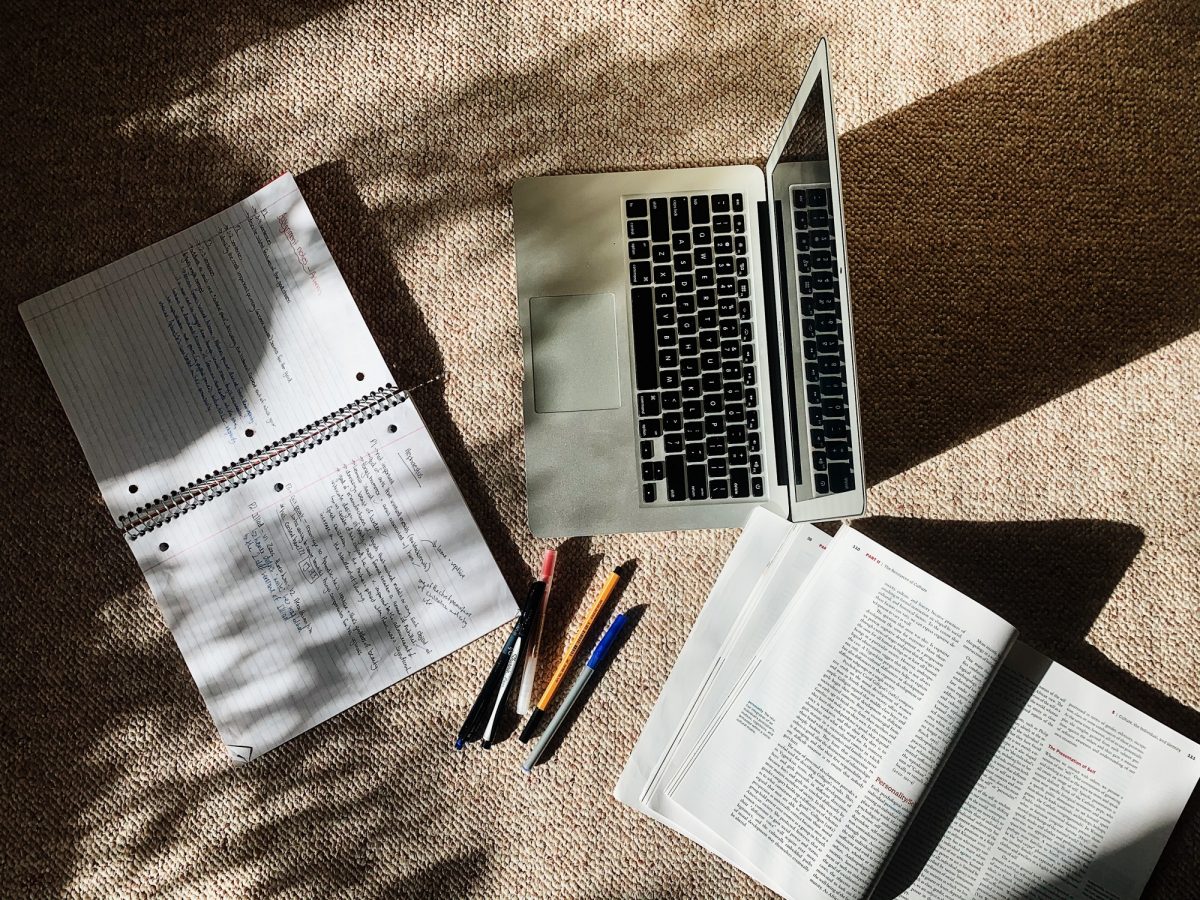
Tips for preparing for your final exams
Final exams are just around the corner. You can find your Fall Term exam schedule in Aurora under ‘My Exams’. Be sure to check out these IST resources, supports and tips to help you navigate online exam tools.
Taking an online exam is really similar to taking a regular exam, so stay positive. We’ve put together some tips to help you prepare.
PRACTICE USING E-PROCTORING SOFTWARE
Is your instructor using e-proctoring software, such as Respondus? If so, don’t worry. You can practice taking a test using Respondus in UM Learn. This allows you to complete a practice exam (as many times as you wish) to become familiar with exam-writing when Respondus LockDown Browser and Monitor are enabled. This resource will also help you review the fundamentals of academic integrity and download, install and run Respondus LockDown Browser.
(Note: Respondus Monitor cannot be run without Respondus LockDown Browser.) Student connectivity requirements can be found at minimum system requirements.
You can self-register for this Respondus Monitor practice course by following these steps:
1: Login to UM Learn.
2: Select ‘Self-Registration’ from the top menu.
3: Select ‘Respondus Monitor Practice Exam’ (near the top of the list).
4: Complete the registration steps and then click on ‘Go to course offering’.
Practicing well in advance of your course quizzes, tests, and exams will save you time, focus your efforts, and ensure you have more time to ask questions that you may have about this tool. Please read the FAQ section in the course to access additional information, such as privacy, instructor settings, and more. Remember that an online exam is still an official university exam, and that the same academic integrity expectations apply.
HIT THE BOOKS
Sometimes you just don’t know where to start. Don’t panic, stay calm, and use these pointers to help organize your study time so you can be as productive as possible.
- Organize essential test materials such as readings, notes taken in class, assignment questions, practice questions and homework.
- Create a study schedule and pay close attention to areas that you don’t know or don’t understand, but keep in mind it’s important to also review material you know.
- Take regular, short, breaks are best.
- Don’t cram. Cramming overtaxes your memory and you will end up remembering less, or even get confused about the material.
- Test yourself daily. Use the chapter quizzes, flash cards or create test questions for yourself. Just reading over your notes does not help you learn. Re-copying is a waste of time. Re-organize and chunk information for best results.
- Don’t just memorize. Understanding will ensure that you retain that material.
- Be proactive. If you have questions your first step should be to email your professor or teaching assistant to get the information you need. You can also get online help and other learning supports through the Academic Learning Centre.
TAKE CARE OF YOURSELF
UM has many resources to support your success and help you to take care of yourself. Here are some steps to take:
- Find a balance. Eat healthy meals, get the rest you need, and take advantage of UM Recreations Servicesvirtual health and fitness page.
- Get support. Do you get nervous, anxious and worry before exams? You’re not alone. The Student Counselling Centre offers a full range of remote counselling services to students, including workshops.
- Develop good habits. Consult with our Health and Wellness Educator for tips on stress management and other healthy living ideas.
Be sure to follow @umstudent on Instagram for more study tips and tricks. We’ve also put together some tips for taking your actual exams. You can find those here.






