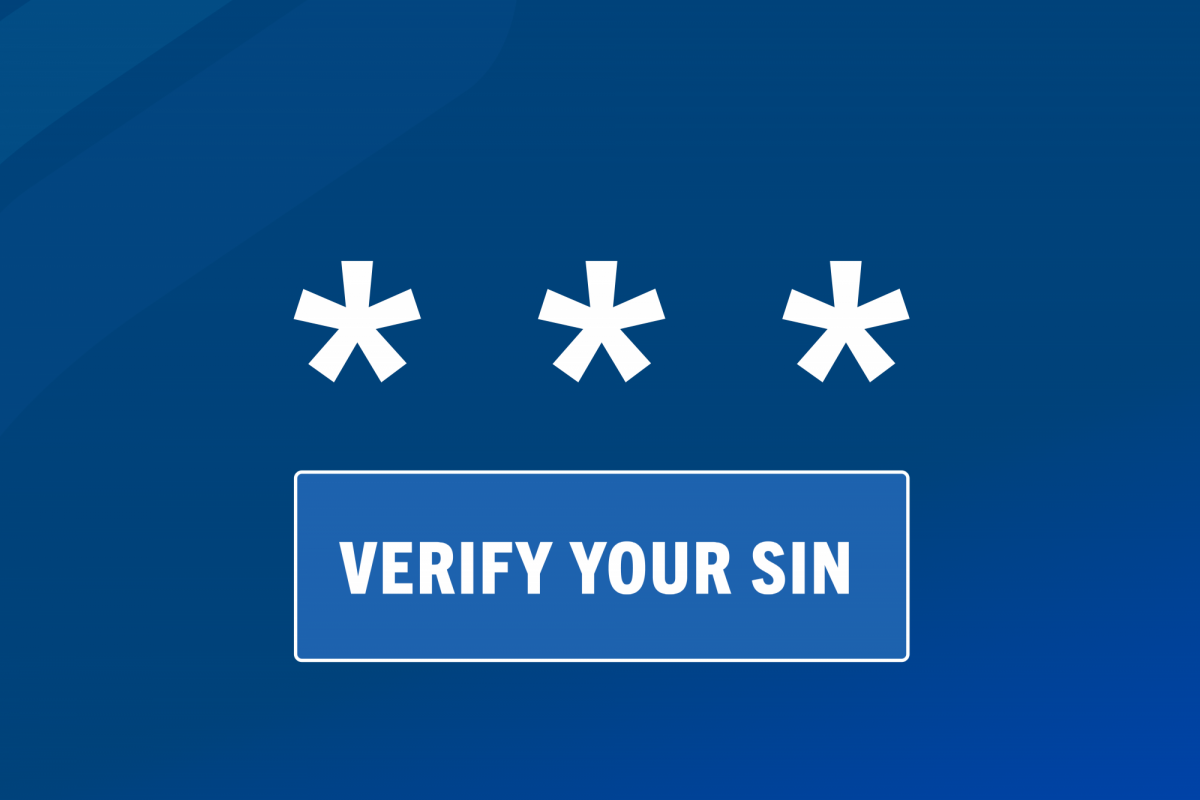
Verify your Social Insurance Number (SIN) in Aurora
Act now and ensure that you are ready for tax season!
Social Insurance Numbers (Sin)
As many students know, the Canada Revenue Agency (CRA) has made it mandatory for the University of Manitoba to collect the Social Insurance Numbers (SINs) of students. This information is required to produce your T2202 (Tuition and Enrolment Certificate), which is your Canadian tax form.
These tax changes have been in effect since the 2019 tax year, so if you are a returning student and have already added your SIN in Aurora, you do not have to add it again.
How to Verify/Add your Social Insurance Number (SIN) in Aurora:
- Login to Aurora
- Select ‘Personal Information
- Select ‘Verify my SIN’
Please note, that if you select the “No Social Insurance Number” option, you are indicating you do not have a valid SIN. All students who are Canadian citizens or permanent residents should have a valid SIN.
If your SIN is incorrect, or Aurora says you need to update your SIN, you must contact the Registrar’s Office or Extended Education to have it corrected. Do not send your SIN to us – instead, please contact us by phone or email and we will assist you in updating your SIN securely through Aurora.
Extended Education
204-474-8800
Extended@umanitoba.ca
Registrar’s Office
204-474-9420
Registrar.Office@umanitoba.ca
2023 Tax Form Availibility
Tax forms are released annually, usually near the end of February, and is ONLY available online through Aurora.






