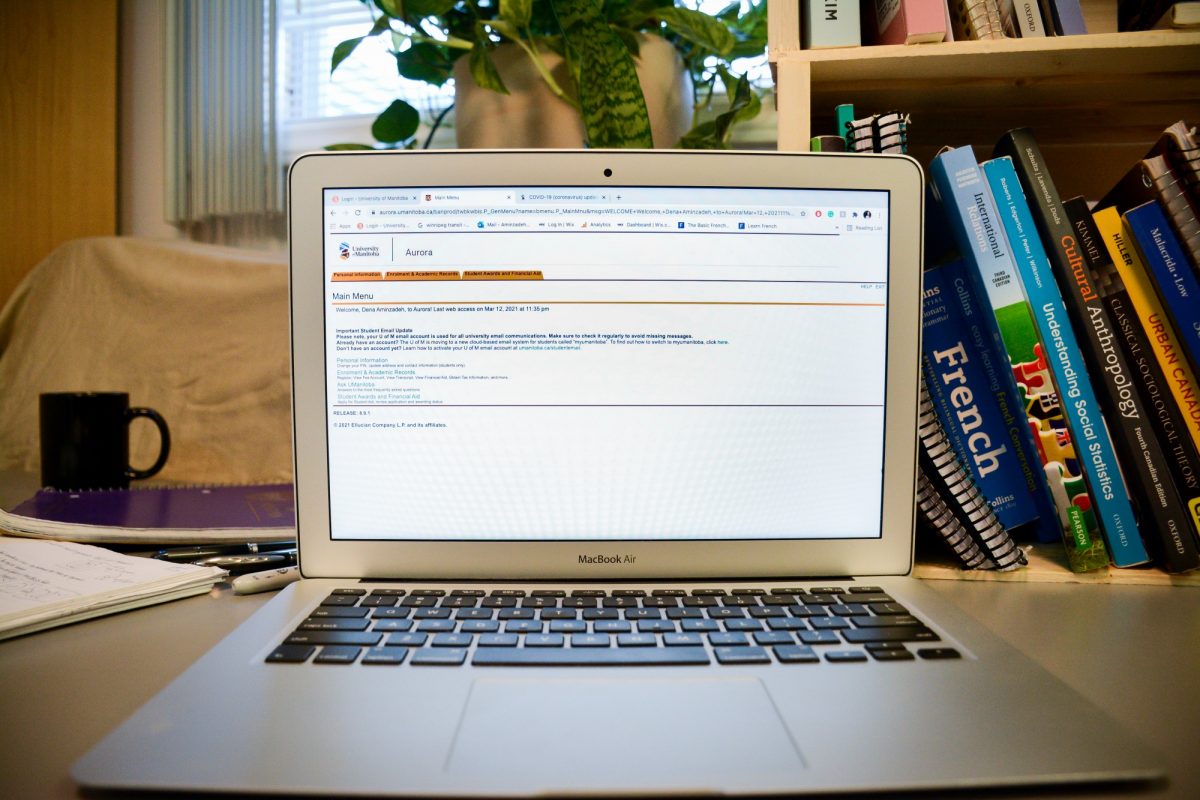
UM Email policy and Waitlists
As a student at UM, you receive a student email account. Your student email account is yours to use and manage – but there are a few things you should know about UM Emails and the policies that govern them. Review some common questions and answers about student emails and how they relate to waitlisted seats.
What is the student email policy?
“Student Email Policy
Effective September 1, 2013, the university will only use your UM email account for all communications, including messages from your professors, department, advisors, and administrative offices.”
All official university email communications will only be sent to a student’s UM email account – generally, this includes any communication that could identify you as a UM student. This means that:
- Instructors and other staff will not have access to your personal email addresses.
- Instructors are encouraged to outline how email or other methods of electronic communication will be used in courses and their expectations of you in this regard in their course syllabi.
- Instructors and other staff might not open or respond to emails that you send from a personal email account.
Each year, Students are prompted to accept (or re-accept) the usage agreement and change their password. You must do this annually to keep your account in good standing.
What is my student email address, and how do I claim it?
The format of your email address is: “UMnetID@myumanitoba.ca”. For example, if your UM Net ID is “Bisonb”, your student email login would be “Bisonb@myumanitoba.ca”.
To claim your student email address, you will need to login to SignUM and follow the steps on screen.
For assistance, please see IST’s step by step tutorial on claiming your UMNet ID and student email.
Why does UM have this policy in place?
Every year at UM, students miss emails with crucial information, including waitlist notifications, class cancellation notices, assignment deadline changes, notification of outstanding fee balances, de-registration notices, important policy and regulation changes, overdue library notifications, important date reminders, and much more.
Additionally, with the increase of cyber fraud and email phishing, this policy is also to prevent the use of third-party emails, which have more chances of being compromised.
How does this affect students?
- You must activate and use your UM email account.
- You are expected to be using your UM email account when you first register for courses. Some faculties may require this sooner.
- You are responsible for checking for new mail regularly, and for managing your email.
- You should review your course syllabi for information about electronic communication expectations for your classes.
Waitlists and your Student email
One of the most important items to track during the registration period is waitlisted courses.
If you have added yourself to the waitlist for a course, you will only receive a notification via your student email if your spot becomes available.
If you have yet to claim your UM Email account, you will miss waitlist notification emails and may miss your chance to register for the waitlisted course seat.
What is a waitlist?
Some courses will include a Waitlist function. Once a course is full, students will have the option to add themselves to the waitlist for the course.
Once someone else drops the course, the next person on the waitlist will be offered a chance to register for the open space. If this space is not claimed, it will be offered to the next person on the waitlist.
It is good to remember that registering for a waitlist is not:
- The same as registering for the course.
- A guarantee of a space in a course.
- A guarantee that you are eligible to register for the course*
* Note that prerequisites and co-requisites are checked when waitlisting, except when waitlisting for labs. You are responsible for ensuring you have the prerequisite or co-requisite for the course when you waitlist for a lab. Without the prerequisite or co-requisite, you will be prevented from registering for the course if space is offered to you.
How do I register for a waitlist?
Registration for waitlists works the same as course registration. When you add a course that has no more space available and has a waitlist set up, you will be offered a place on the waitlist.
Please see our waitlist page for instructions on adding yourself to a waitlist.

Course Capacity – Maximum course seats.
Course Seats Taken – Seats that have been taken.
Course Seats Remaining – Seats open for registration.
Waitlist Capacity – Maximum waitlist capacity.
Waitlist Seats Taken – number of people on the waitlist.
Waitlist Seats remaining – Waitlist seats remaining.
How do I confirm my position on the waitlist?
You can view your waitlist position on your student detail schedule. To view your student detail schedule:
- Log in to Aurora.
- Select Enrolment & Academic Records.
- Select Registration and Exams.
- Select Student Detail Schedule to view your Waitlist position.
If it is your turn to register, your ‘Waitlist Position’ will be ‘0’ and will be accompanied by a ‘Notification Expires’ date and time; this is your deadline to register for the course.
What do I do after receiving a waitlist notification?
Once you have received a notification that space has become available for you to register, you will have 24 hours (unless otherwise stated) from when you received the notification to register for the course.
If you miss the 24-hour registration period, you will be removed from the Waitlist; you may re-add yourself but will be placed at the end of the list.
Visit our waitlist page for full instructions on how to register for the course after you have received notification.
Learn more about Waitlists, and your UM Email account on the Registrar’s Office site.






