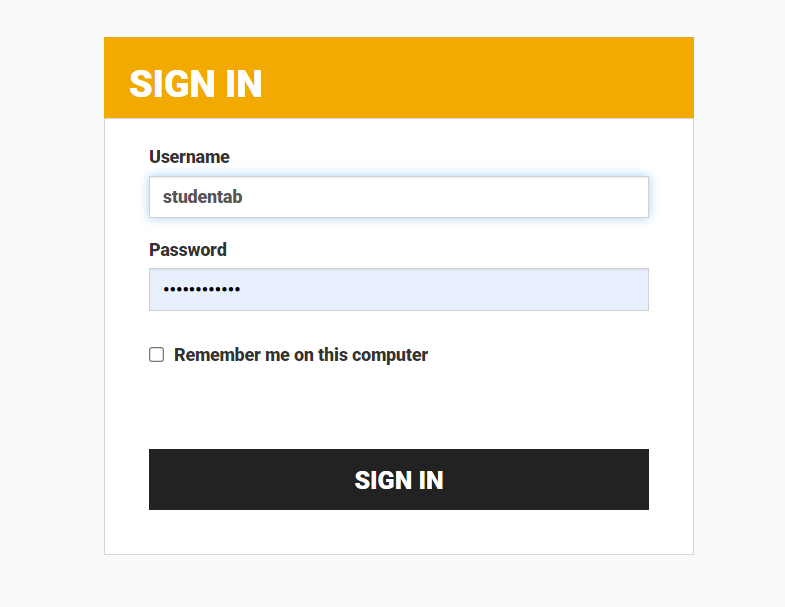UM Achieve moves to new home
Easy to use online tool helps you track your education progress
For the past decade, the UM JUMP portal has been used as a channel for student and staff access to applications. As it was announced last year, JUMP is being retired in order to move applications and content to newer, more secure services. The latest application to move is UM Achieve.
UM Achieve is easy to use, accessible 24/7 and can lay out your education progress quickly and clearly. To ensure you still have this software available, we have made a quick guide on the new way to access UM Achieve.
Step 1
Go to umanitoba.ca, select Current Students and look for the new button – UM Achieve
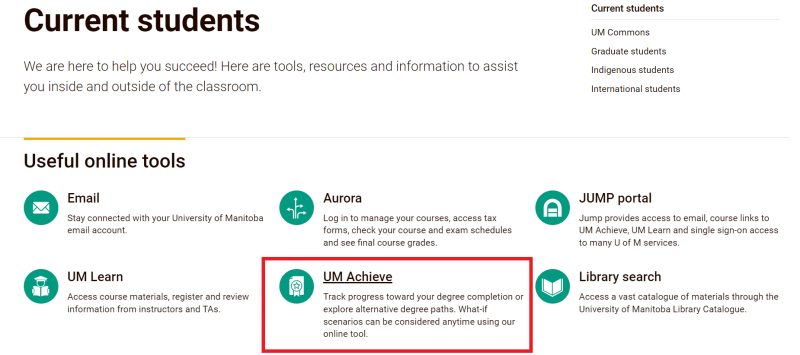
Step 2
Once on the UM Achieve page, look for the UM Achieve: Student Login button
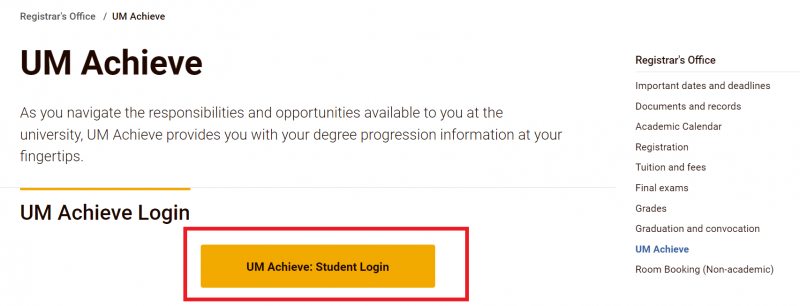
Step 3
You will be directed to the sign in screen where you will be prompted to use the Multi-factor authentication (MFA) process. From there you will be able to run an audit just like you did before.