
Add your Social Insurance Number (SIN) in Aurora
The Canada Revenue Agency (CRA) has made it mandatory for the University of Manitoba to collect a student’s Social Insurance Number (SIN), to add on the Canadian tax form, T2202. These tax changes came in the 2019 tax year, so if you are a returning student and have already added your SIN in Aurora, you do not have to add it again. This does not apply to international students.
How to add your Social Insurance Number (SIN) in Aurora:
- Login to Aurora
- Select the Personal Information tab
- Select Verify my SIN.
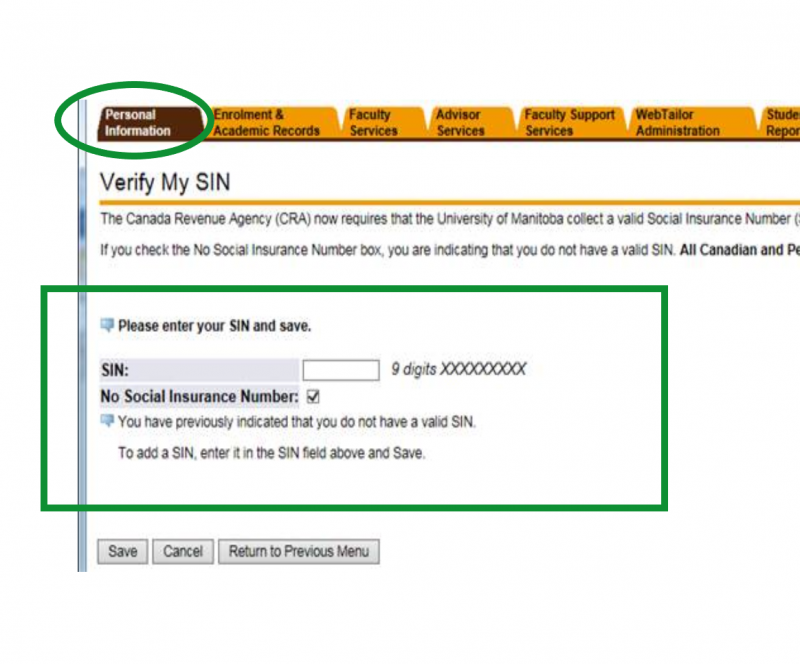 Please note, if you select the “No Social Insurance Number” option, you are indicating you do not have a valid SIN. All Canadian citizens and Permanent Resident students will have a valid SIN.
Please note, if you select the “No Social Insurance Number” option, you are indicating you do not have a valid SIN. All Canadian citizens and Permanent Resident students will have a valid SIN.
If your number is incorrect, you must contact the Registrar’s Office or Extended Education to have it corrected. Do not send your SIN in an email, instead indicate that your SIN is wrong and a representative will delete what is showing, so you can add the correct number.
| Extended@umanitoba.ca Phone: 1 204 474-8800 Toll Free: 1 888 216 7011 Ext 8800 |
Registrar.Office@umanitoba.ca Phone: 1 204 474 9420 Toll Free: 1 877 474 9420 |






