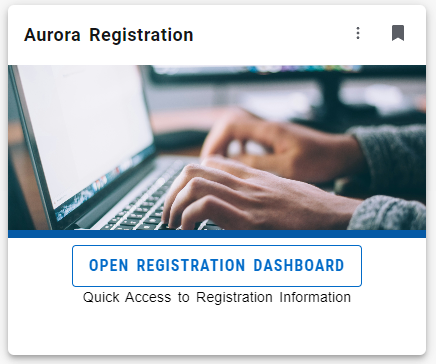Preparing for Fall and Winter Term Registration
June 3, 2024 —
We are weeks away from Fall and Winter Term Registration opening. To make the process easier, here are a few things you can do now.
Familiarize Yourself with the Process
- Course Selection: Review available courses.
- How to Register: Learn the steps in Aurora.
- Registration Eligibility: Check your eligibility status.
Registration Access Time
- Monday, June 10: Students in Bannatyne Programs (Dentistry, Dental Hygiene (excluding Direct Entry), Medicine, Pharmacy, Respiratory Therapy, and Graduate students for Master of Occupational Therapy, Master of Physical Therapy, or MPAS).
- Friday, June 28: All Students in Fort Garry and Bannatyne Programs.
To view your registration time
- Log into Aurora.
- Select the “Open Registration Dashboard” card.
- Select ‘Registration Time and Status’.
- Choose the Academic Term from the dropdown menu to see your registration access time.
Important Notes
- Once your registration date and time arrive, you will have 24-hour access to the system until the final registration date for that course.
- You can register on weekends, but no registration times will be assigned during weekends.
- You can also view your registration eligibility information, such as Holds, Academic Standing, and Student Status.
Eligibility Indicators
- Green Checkmarks: You are eligible to register.
- Yellow Caution Symbols: You are not eligible to register; any caution symbol will prevent registration. Contact your advisor for help.
Confirm Program and Major Information
- Ensure your registration overrides have been entered by an academic advisor.
Contact Us for Help
- Log into Aurora: Speak to the IST help desk.
- Registration and Course Selection: Speak to an academic advisor.
- New Aurora Navigation and Functionality: Speak to the Registrar’s Office.