
United we secure! Harnessing our collective strength for data protection
Help safeguard our data by reporting suspected phishing attempts
This month, we reviewed several ways to improve our cyber security fitness. We looked at how to strengthen our password game and how to practice cyber self-defence using prevention methods.
But, getting cyber fit also means taking action when necessary. At the University of Manitoba, keeping our data safe is all our responsibility.
Reporting a suspicious email can save the day
If an unsolicited email you received sounds or looks suspicious, it probably is. Even if you are not sure it is a phishing email, report it to spam [at] umanitoba [dot] ca and delete it immediately.
If you are using the latest version of Outlook 365, you can report a phishing message directly from the menu (Ribbon) using the Report Phishing button.
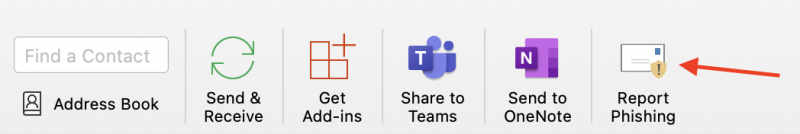
We review all the messages you report for security and compliance and add any phishing messages to the excluded list. Your vigilance might save someone else in our community from receiving the same message.
Always remember that the university will never ask for your credit card information or password in an email or text message. If you have questions about a message you receive, call the sender or department to verify the content. These include any urgent messages from your boss requiring you to make a purchase – a common type of targeted attack.
This week’s challenge
- Use the Report Phishing button in Outlook (if you receive a suspicious message).
- Discuss cyber security with your friends and colleagues.
- Retake the Cyber Fitness Assessment Quiz. See where you have improved and the target areas you can keep building on.
Information security starts with all of us!






