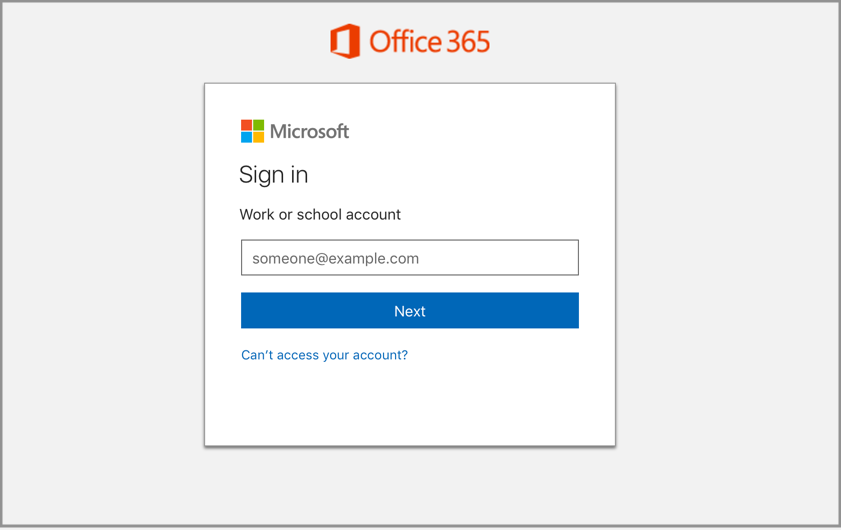
Modern Authentication comes to UM
Users of Outlook in Windows or Mac may see a new login window this week
On July 6, the university will implement Microsoft’s Modern Authentication as the next step in improving the security of our data and systems. We’re updating the way you log in to our systems to make them more secure.
Microsoft’s Modern Authentication system is our next step in implementing multi-factor authentication (MFA) for key university systems.
Multi-factor authentication or MFA adds an extra layer of security to your university accounts to protect you, your data and university systems from unauthorized access and phishing attacks. Verifying your identity using a second factor such as your phone or mobile device prevents others from accessing your accounts, even if they know your password.
What is the change?
When you open Outlook on your desktop after July 6, it will open an Office 365 browser window asking you to enter your UM email address and password.
This change applies to you if you are using one of the following:
- Outlook 2016 for Windows and later
- Outlook 2016 for Mac and later
You should not see this change if you are using an older version of Outlook or another email client.
What does the new login window look like?
The new authentication window looks very similar to the Microsoft 365 online login screen you use to access other Microsoft tools now. You will be asked to enter your UM email address and password and click the ‘Sign in’ button.
If you have any questions or concerns about this change, please contact the IST Service Desk at 204-474-8600.






