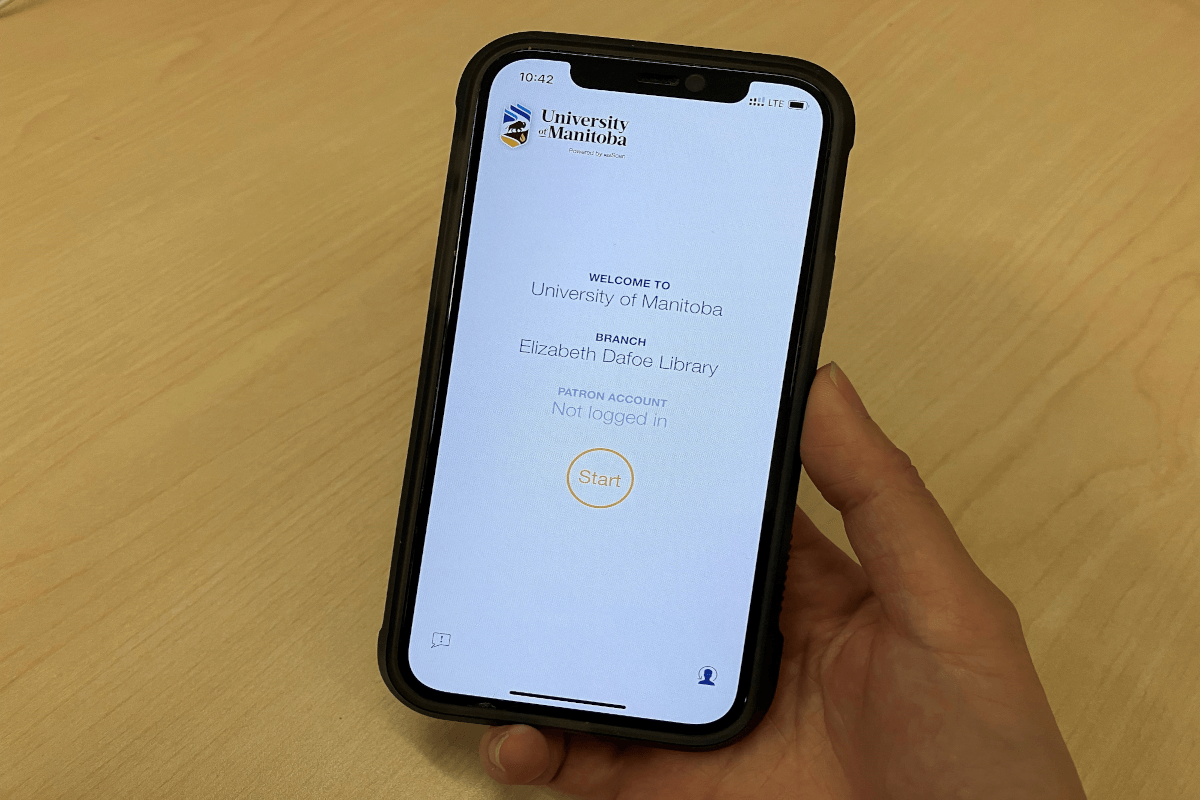
Download Self-Checkout app to save time at Libraries
Self-checkout is at your fingertips with UM Libraries Self-Checkout app.
August 29, 2022 —
Avoid the lineup and check out items on your mobile device from anywhere inside UM Libraries.
How to use the app
- Download the free UMLibraries Self-Checkout app at the Apple App Store or Google Play Store.
- Allow the app to access your camera for scanning library barcodes and to identify the library location you are currently in.
- The app will automatically recognize your library location in UM.
- Start by logging in with your UM ID Card Number.
- Tap on the red “+” symbol on the checkout screen.
- Align the barcode in the window and hold still to scan.
- All scanned items will be shown on the checkout screen with due dates.
- Tap “Finish” when all items are scanned to complete checkout.
- A loan receipt will be sent to your email.
- You can leave the library with the loaned items.
Tips
- If the barcode is not scanning right away, try moving your mobile device slightly closer or farther from the barcode.
- You only need to log in once — the mobile device will remember your identity.
- You may select to scan multiple items.
- If the self-checkout kiosk in your location or the app is not working, and library staff are unavailable, please use the app to submit the issue and/or feedback.






