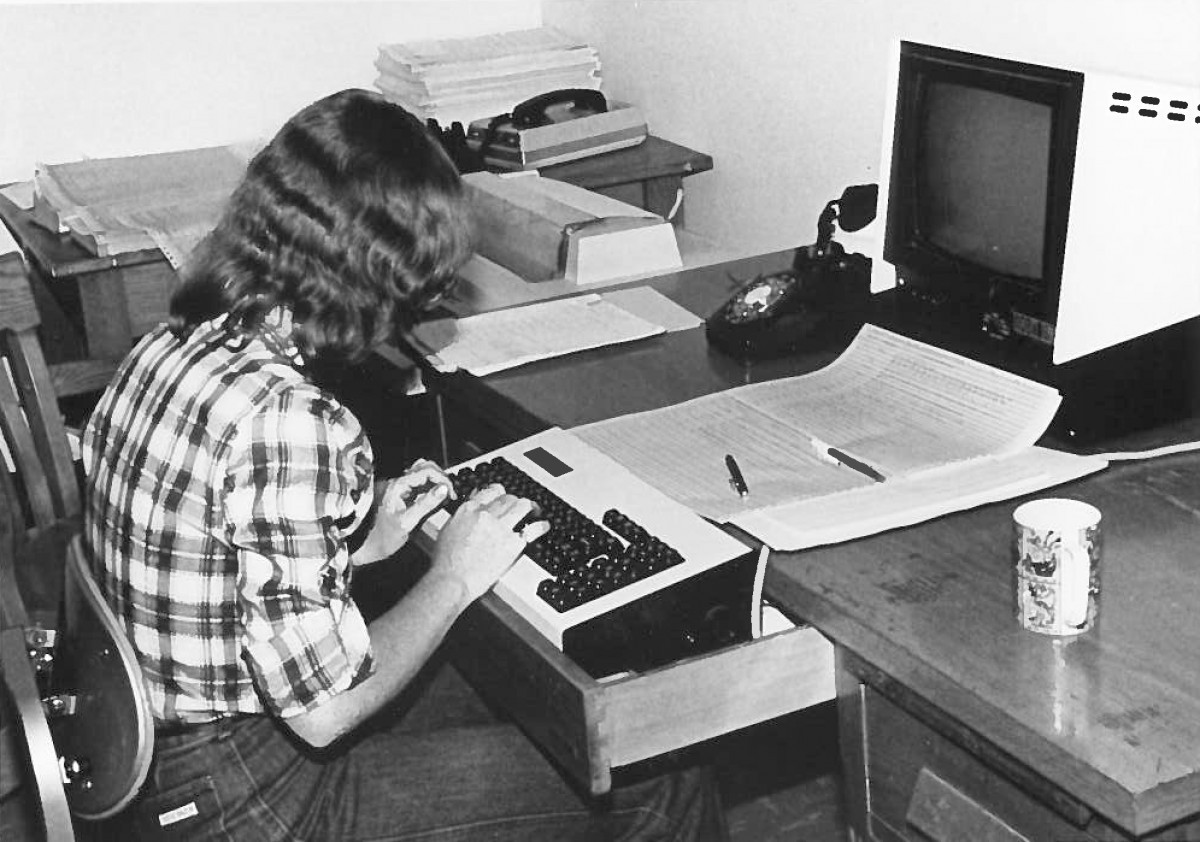
CC email accounts will be decommissioned
CC email accounts at the U of M were discontinued years ago, and they will be officially decommissioned in 2016 over the next few months. The University of Manitoba is decommissioning its CC email system due to stability, security and audit requirements.
CC email for students will be turned off on January 20. CC email for Academic and Administrative Support staff will be turned off on February 20.
For more information, see the categories below.
Student CC accounts: Closing Jan. 20
CC email for students will be decommissioned on January 20, 2016. The follow procedures must be completed before this deadline.
All information has also been sent directly to students well in advance via their university email accounts.
1. Move emails you’d like to keep to current email account:
For students still using or accessing the soon-to-be-decommissioned CC Mail account:
it is important that any emails that students wish to keep from the CC email account are moved to students’ current email account before January 20.
For directions on how to move emails from CC to Office 365/mymanitoba account, see: http://www.umanitoba.ca/computing/ist/email/migrate-cc-email-to-myumanitoba.html.
For directions on how to move emails from CC to Exchange/umanitoba account, see: http://www.umanitoba.ca/computing/ist/email/migrate-cc-email-to-exchange.html
2. Activate Office 365 account.
Students still using a CC Mail account and who have not yet activated their Office 365 account (myumanitoba email) need to do so before January 20. CC Mail for students will be decommissioned on January 20, 2016 so it is important that each student activates her or his Office 365 account before then.
For information on activating your Office 365 account, go to: http://umanitoba.ca/ist/email/studentemailindex.html
If you experience any difficulty or have any questions, please contact the Service Desk at 204-474-8600 or servicedesk@umanitoba.ca
Faculty and staff CC accounts: Closing Feb. 20
CC email for faculty and staff will be decommissioned on February 20, 2016.
The University of Manitoba is decommissioning its CC email system due to stability, security and audit requirements.
Faculty and staff using CC email are being migrated to the newer email system. A project team, representing a cross-section of the University community, was assigned to oversee the CC email decommissioning, and has been working closely with IST technical resources, distributed IT and business managers to ensure that impacts to faculty and staff are minimized.
All information has also been sent directly to faculty and staff well in advance via their university email accounts.
- Academic and Administrative Support staff have been provided with self-serve, step by step instructions and videos for moving their CC email to their umanitoba email account.
- Those wanting assistance can email ccemailscheduling@umanitoba.ca to request a deskside support visit.
The follow procedures must be completed before this deadline.
Self-serve Step by Step Instructions:
1. Move emails you’d like to keep to current email account.
For faculty or staff using or accessing the soon-to-be-decommissioned CC Mail account:
It important that any emails that faculty or staff wish to keep from the CC email account are moved to their current email account before February 20.
For directions on how to move emails from CC to Office 365/mymanitoba account, see: http://www.umanitoba.ca/computing/ist/email/migrate-cc-email-to-myumanitoba.html.
For directions on how to move emails from CC to Exchange account, see: http://www.umanitoba.ca/computing/ist/email/migrate-cc-email-to-exchange.html
2. Activate Exchange/umanitoba account.
Faculty and staff still using a CC Mail account and who have not yet activated their Exchange/umanitoba account need to do so before February 20.
CC Mail for faculty and staff will be decommissioned on February 20, 2016 so it is important that a working Exchange/umanitoba account is activated before then.
For information on activating your Office 365 account, go to: http://umanitoba.ca/ist/email/studentemailindex.html
3. Migrate your CC Email.
Faculty and staff can also migrate their entire CC account.
a. Claim your Exchange email account through Iridium (@umanitoba) here: http://umanitoba.ca/computing/ist/staff/istservicecatalogueiridium.html
b. If necessary, install Outlook and move any CC email messages that you want to keep to your new umanitoba mailbox. (See directions above and below.)
If you prefer to have an IT support person assist you, please email ccmailscheduling@umanitoba.ca and a support person will contact you to schedule a date and time.
Frequently asked questions are provided below for your reference. If you have any other questions, please contact the Service Desk at 204-474-8600 or servicedesk@umanitoba.ca.
***
Frequently Asked Questions
for faculty and staff migrating a CC account
- Will my email address change?
Yes. Once you claim your Exchange email account, you will receive a new email address in the following format: firstname.lastname@umanitoba.ca.
- What will happen to email sent to my CC Email address after CC Email is decommissioned?
Forwarding will be set up so any email sent to your CC Email address will be forwarded to your new umanitoba mailbox.
- What if I don’t have Outlook on my computer?
You can either install Outlook using the steps outlined here: http://umanitoba.ca/computing/ist/email/migrate-cc-email-to-exchange.html
Alternatively, you can access your email through a web browser using Outlook Web Access (OWA). For instructions on how to use OWA visit: http://umanitoba.ca/computing/ist/email/exchange/owa.html
- Is support material available on how to use Outlook?
Yes. You can find information on how to use Outlook at: http://umanitoba.ca/computing/ist/email/exchange/outlook2010.html
- Do I need to migrate my CC Email on my own?
We have provided self-serve step by step instructions for those wanting to migrate their own CC Email to umanitoba.
http://www.umanitoba.ca/computing/ist/email/migrate-cc-email-to-myumanitoba.html
IST is also working on an email solution for retirees. Further details will be provided in the coming weeks.







When I download a Word file from an email, I get the following message in yellow at the top of the screen:
GET THE NEW OFFICE It’s one of the perks of having Office 365. This is followed by two rectangles containing: See what’s new and Update Office
My question is whether this is likely to be spam.
Thanks for the comment. Your question has been forwarded to client services in IST.
Hello, I have missed the deadline to move my account. Is there instructions on how to start new? I would appreciate some assistance. Thanks
Thanks for your comment. You can contact the Service Desk at 204-474-8600 or servicedesk@umanitoba.ca
Your last comment is that you will have a solution to web site for retirees. That is me.
Where is it?
Thank you for your comment, which has been passed on to IST. The solution is scheduled to be in place at the end of March. IST will communicate with retirees next week to provide more information.
While familiar with five languages, I do not understand an iota of the stuff about email changes.
Your info is obscure for retirees. I get that we will be informed some time later and that there will be assistance in getting new account. What are the facts?
Information on changes to retiree email accounts has not yet been released. Your comment has been forwarded to IST.
All I know is that upon retirement I was promised to have my UoMB webmail maintained for as long as my academic activities would continue. Well, here I am, at just a few minutes walking from our campus and going there once or twice daily to communicate with current academic and administrative staff and to meet today’s students who have – as suggested by their parents – asked for my help.
My comment of April 10 still stands. And what I read in/on UM Today does not make me any the wiser. I wrote some “electronic stuff” in the mid=1960 but that was easy compared with what is thrown at me now. Maybe I should restrict myself to reading the Manitoban.
Information regarding retiree email was sent directly to retirees in February.
http://news.umanitoba.ca/retiree-email-update/
Should further information be required, you can contact the service desk at: 204-474-8600 or servicedesk [at] umanitoba [dot] ca
I guess I missed the date for switching retirees e mail. Send me the instructions.
Thanks for your note. Information regarding retiree email was sent to retirees in February and can be viewed here:
http://news.umanitoba.ca/retiree-email-update/
Should further information be required, contact the service desk at: 204-474-8600 or servicedesk [at] umanitoba [dot] ca