
Enter Your Social Insurance Number (SIN)
Each year your T2202(A) tax forms are available online to download or print through your Aurora account by the end of February. There are some changes from the Canada Revenue Agency that you need to be aware of.
The Canada Revenue Agency (CRA) has made it mandatory for the University of Manitoba to collect a student’s Social Insurance Number (SIN), to be recorded on the T2202 Canadian tax form for CRA reporting. The changes to student tax forms are effective for the 2019 tax year.
All students must verify their Social Insurance Number (SIN) in Aurora. To do so please:
- Log into Aurora
- Select the Personal Information tab
- Select Verify my SIN.
- Enter your SIN (or confirm the SIN listed is correct)
Please note, if you select the No Social Insurance Number option, you are indicating you do not have a valid SIN. All Canadian and Permanent Residents should have a valid SIN.
If your number is incorrect, please contact the Registrar’s Office to have it corrected.
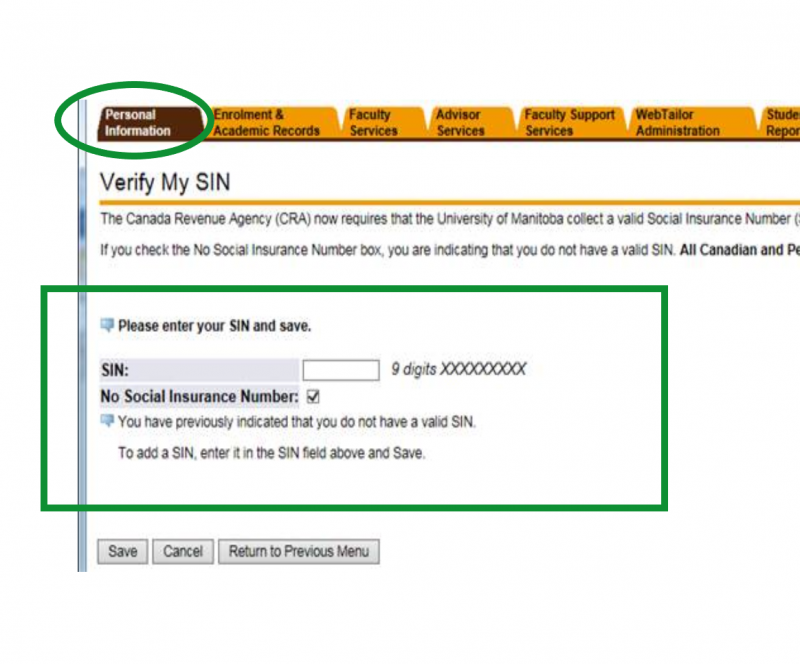
Caption: Screen Shot of the “Verify my SIN” menu in Aurora






