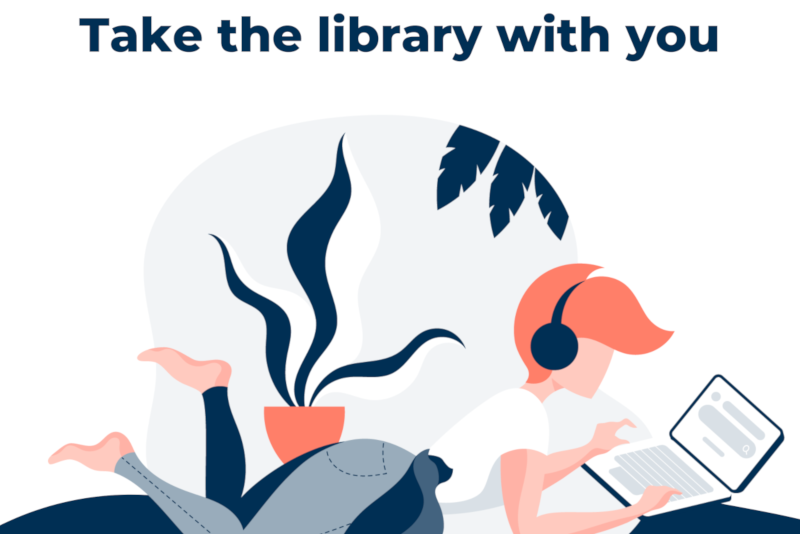
Want anytime-anywhere access to UM Libraries digital content?
Just add the Lean Library internet browser extension.
Off campus? Working on your thesis or paper at home? Looking for scholarly material for your presentation? Download the free Lean Library browser extension and access research material anytime, anywhere.
The Lean Library browser extension provides quick and simple access to digital content purchased by UM Libraries.
Using Lean Library means you spend less time searching for research material and more time studying, reading, and writing. With a few simple steps you’ll have access wherever and whenever you decide to study or do research, whether you’re in a neighbourhood coffee shop or at home, during the day or in the wee hours of the morning.
Learn more about how Lean Library can extend your research.
How does the extension work?
The extension will automatically detect when you are on a website that contains content the library subscribes to. If you are off-campus, you may be prompted to log in with your UMNetID credentials.
![]() Once you are logged in, the “LL” extension icon in the menu bar will turn an aqua colour if the library provides access to the article. A grey icon means that access is not available and Lean Library will automatically check for open access versions of the article or provide a link to interlibrary loan.
Once you are logged in, the “LL” extension icon in the menu bar will turn an aqua colour if the library provides access to the article. A grey icon means that access is not available and Lean Library will automatically check for open access versions of the article or provide a link to interlibrary loan.
Download the Lean Library browser extension for quick and simple access to digital content purchased by UM Libraries.






