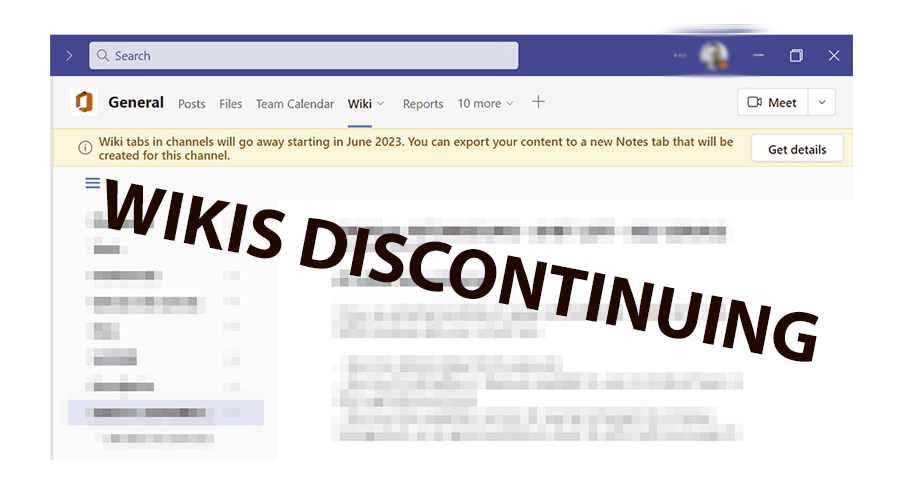
Act now! Save your Microsoft Teams Wiki content
Microsoft is retiring Wikis in teams starting June 2023
If you are a longtime Teams user, you may have noticed a recent change in the lineup of the default tabs in a new Teams channel. When Teams was initially introduced, Teams channels, by default, came with three tabs: Posts, Files and Wiki. A Wiki is a simple note-taking app that allows participants in a Teams channel to collaborate on a document quickly and easily.
In February 2023, Microsoft started gradually replacing the Wiki tab in Teams channels with a Notes tab powered by OneNote. OneNote adds richer formatting and better organization, keeping the user experience consistent across M365.
If you have access to add or remove tabs in a Teams channel, the next time you open your channel’s Wiki, you will see a banner notifying you that Wiki tabs in channels will go away starting in June 2023.
How to save your content
- Standard channels – You will have the option to export your content with the click of a button to Notes.
- Private channels – No automatic migration is available. Teams will ask you to copy your Wiki content to a location that is easy for channel members to access.
Wiki retirement timeline
Microsoft plans to retire Wikis in three stages:
- Early March 2023 – Teams users will not be able to create new Wikis but can still access their existing Wiki. Users will also have the option to export their content to OneNote.
- June 2023 – The Wiki tab in a channel will not be supported.
- January 2024 – The Wiki tab and Wiki app will no longer be accessible in Teams. However, Wiki files will still be downloadable from SharePoint.
For more information about this change, please visit Microsoft Teams News: Wiki Page Retiring in April 2023 & There Are Things You Must Do or contact the IST Service Desk at 204-474-8600 with any questions or concerns.






