
2022/2023 Tuition and Fees now available in Aurora
Tuition and Fees for the Fall 2022 and Winter 2023 Terms are now available in your Aurora account!
It is important to understand your fees, when they are due, and how to pay them.
How are tuition and fees assessed?
Tuition and fees at UM vary by faculty and program of study. Some tuition rates and fees are charged by credit hour, while others are charged per term or year. Some programs include endowment fees and/or additional student organization fees. Your fees will differ depending on the specifics of your registration and the program that you are enrolled in.
More information on fee assessment can be found on the Tuition and fees page.
Fee Deadlines
Tuition and fees at UM are due by the published deadline for each term:
- Fall Term – October 5th, 2022
- Winter Term – February 7th, 2023
Viewing my fees
You can view your fee statement in your Aurora account. Each term, an official summary of your tuition and fees will be posted in your Aurora account. To check your current balance:
- Log in to Aurora.
- Select ‘Enrolment & Academic Records.’
- Select ‘Student Records.’
- Select ‘View Account Summary by Term.’
- Here you will be able to view a detailed summary of your charges.
You should note that:
- You will not be sent a fee statement in the mail.
- You are responsible for being aware of your fee balance and making payment prior to the deadline.
- Your personal fee assessment is available through your Aurora account.
- You are financially and academically responsible for all courses in which you are registered after the revision deadline.
Reading Account Summaries
Once you have navigated to the Account Summary by Term page in Aurora, you will be given the option to select a fee statement to view:
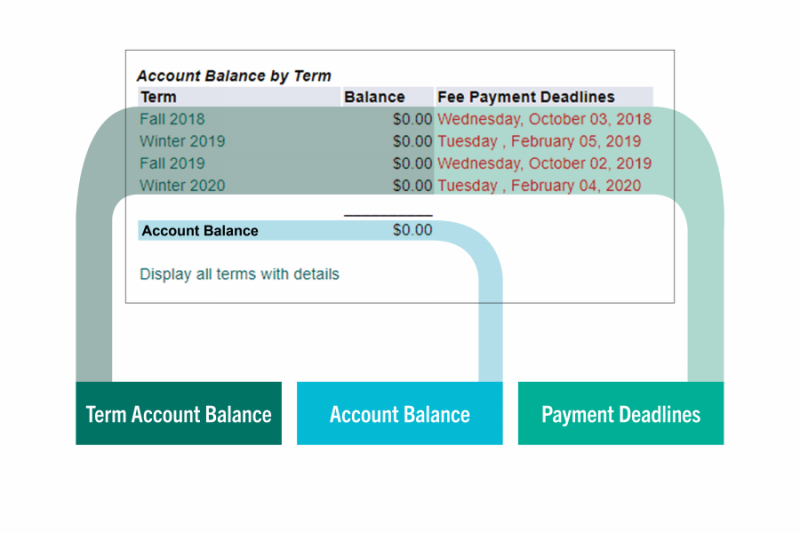
This menu allows you to select which fee statement you would like to view.
- Term Account Balance: This section shows the amount owed per term.
- Payment Deadlines: Displays the fee payment deadline for each respective term that you have been assessed tuition.
- Account Balance: Displays the overall balance on your account.
- If this balance is a positive value (i.e., $150), this would be the amount owed to the school.
- If this balance is a negative value (i.e., -$70), this would mean that have overpaid into your account. A negative balance is a credit owed to you.
If you would like to see a detailed breakdown for a specific term, select one of the linked terms under ‘Term Account Balance’. You will be brought to an account summary for that term:
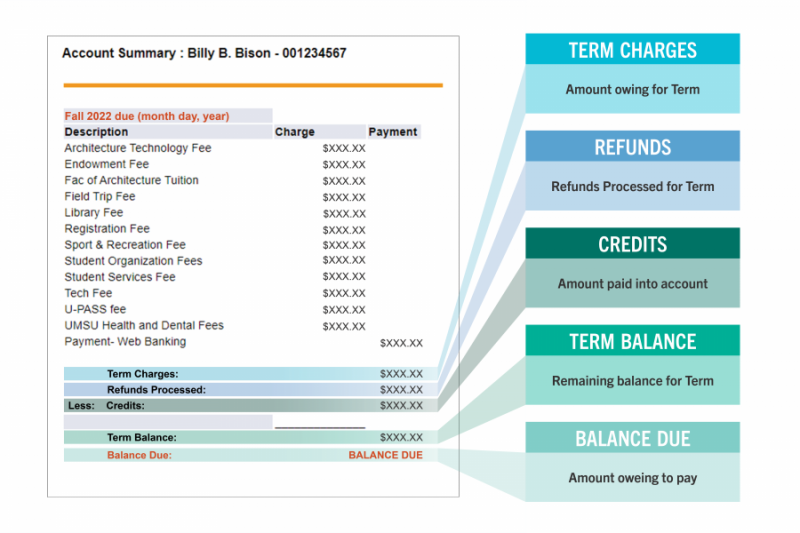
An account summary will break down all the fees assessed and owed for that term (i.e., all fees assessed and owed for Fall 2022). This summary will display:
- Term Charges: Term charges is the total of all the charges on your account summary. It is the total amount charged for that term.
- Refunds: This displays any refunds processed for that term.
- Credits: Credits reflect the amount you have paid into your account.
- Term Balance: Reflects the remaining balance for the term.
- Balance Due: Reflects the amount owing to pay for that term, regarding both credits and refunds.
Making a Payment
Tuition fee payments are done through the Cashier’s Office. Whether you are paying from within Canada or from outside of the country, you will find detailed information on your payment options and instructions on how to make a payment on the Pay your tuition page.






