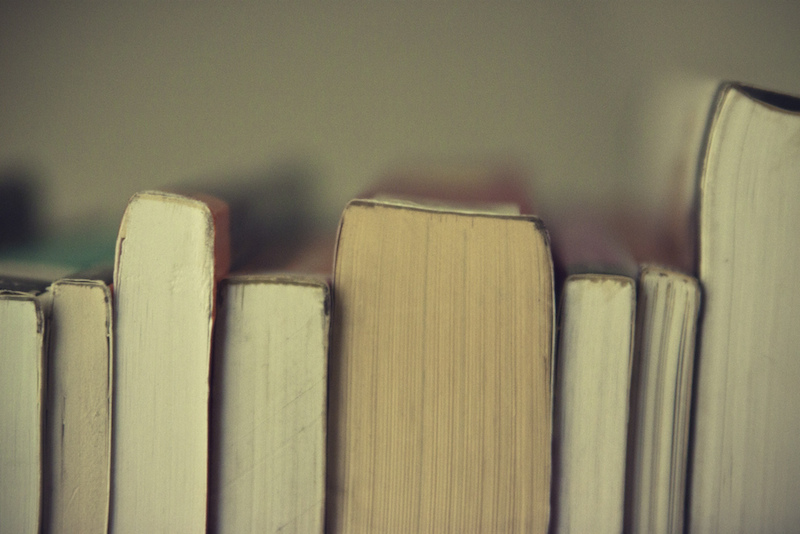
Photo from Flickr
CopyRIGHT: Nine mistakes and how to correct them
Avoid problems by taking a proactive approach to copyright
Consider the following top nine copy “wrongs” and learn how to correct them.
IMAGES/FILM
1. Wrong: Oops! I forgot to cite the images in my slides/paper.
- CopyRIGHT: Academic staff and students must include credits for chapters, photos, tables, figures, etc. — even clip art.
2. Wrong: I modified a photo that I found on the web by cropping out half of it.
- CopyRIGHT: Only modify images that come with permission to make adaptations.
3. Wrong: I brought my personal burned DVD version of The Revenant to show my history students/colleagues.
- CopyRIGHT: Use only legally acquired resources.
4. Wrong: I copied photos from Google Images/Bing Images into my slides/paper.
- CopyRIGHT: Apply Fair Dealing to images or check website terms of use.
TEXT/UMLEARN
5. Wrong: I copied the PDF of an article from a library journal without first checking the licence under UM Learn.
- CopyRIGHT: Check to see if course software is permitted, or use the permalink.
6. Wrong: I scanned three chapters of a book and uploaded them to UM Learn.
- CopyRIGHT: Copy no more than a fair amount: 10 per cent of a work or a full chapter/article, for example. (See copyright guidelines for more information.)
7. Wrong: I uploaded the publisher version of my article to my personal UM website.
- CopyRIGHT: Check the publisher agreement to see allowances before uploading anywhere.
8. Wrong: I want to print my own course pack and sell it to my students at cost or I linked to an ebook posted by Pirates-R-Us so my students or colleagues can get it for free.
- CopyRIGHT: Provide course packs through the BookStore, and link to legitimate resources only.
9. Wrong: I use Facebook to share course work because it’s so easy and everyone already uses it.
- CopyRIGHT: Use only UM Learn.
The Copyright Office offers services to all University community members. Send your questions to um_copyright@umanitoba.ca or call 204-474-9607 and you’ll receive a fast, friendly and helpful response.
For additional supports, including copyright checklists, visit the Copyright Office website.






